I created a npm package to write easily a TIKZ flowchart. Flowtex facilitates maintenance of a flowchart. Such as the insertion of new nodes or the positioning of the nodes as a function of others.
I hope it will be as useful to you as for me.
https://www.npmjs.com/package/flowtex
Using flowtex.sty on github based on Creating Flowcharts with TikZ
Flowchart
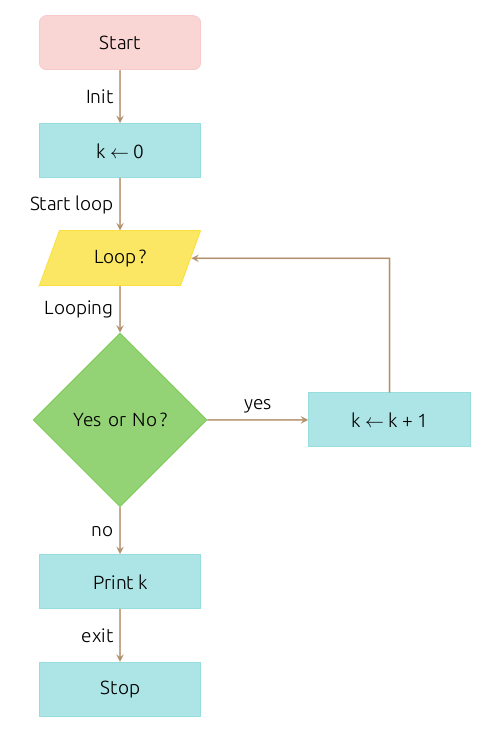
Flowtex Code
flowchart.offsetX("3");
N('Start').belowGoto(
P('k <- 0').belowGoto(
loop = IO('Loop ?').belowGoto(
D('Yes or No ?').offsetY(-1) // use offsetY with D
.rightGoto(kp1 = P('k <- k + 1')).topLabel('yes')
.belowGoto( // use offsetY for this node because is immediatly below of D
P('Print k').offsetY(-1).belowGoto(
P('Stop')
).leftLabel('exit')
).leftLabel('no')
).leftLabel('Looping')
).leftLabel('Start loop')
).leftLabel('Init');
kp1.goto(loop).brokenArrow();
LaTeX code using TIKZ
\begin{center}
\begin{tikzpicture}[node distance=2cm]
\node (node0) [startstop] {Start};
\node (node1) [process, below of=node0] {k $\leftarrow$ 0};
\node (node2) [io, below of=node1] {Loop ?};
\node (node3) [decision, below of=node2, yshift=-1cm] {Yes or No ?};
\node (node4) [process, right of=node3, xshift=3cm] {k $\leftarrow$ k + 1};
\node (node5) [process, below of=node3, yshift=-1cm] {Print k};
\node (node6) [process, below of=node5] {Stop};
\draw [arrow] (node3) --node[anchor=south] {yes} (node4);
\draw [arrow] (node3) --node[anchor=east] {no} (node5);
\draw [arrow] (node5) --node[anchor=east] {exit} (node6);
\draw [arrow] (node2) --node[anchor=east] {Looping} (node3);
\draw [arrow] (node1) --node[anchor=east] {Start loop} (node2);
\draw [arrow] (node0) --node[anchor=east] {Init} (node1);
\draw [arrow] (node4) |- (node2);
\end{tikzpicture}
\end{center}
Currently I use \input to insert the generated LaTeX code.
But, I would like create a LaTeX command like this:
\begin{flowtex}
Here, the Flowtex code.
\end{flowtex}
Would you know how to do?


Best Answer
An alternative to the @A.Ellet answer (both consider the first version of your question):
From comparison of both solution you can observe the following main differences:
basequotespackage by which syntax for writing edges labels significantly shorter needed code.The compilation of above MWE (Minimal Working Example) produce similar picture as is shown in @A.Ellett answer with important differences: the feedback edge is drawn more correct (according to my opinion).